fzf is a command line fuzzy finder that can be used to automatically filter a list of items. Think of it as an interactive search tool, where items get filtered as you type characters in your terminal.
The video below shows a basic interaction using a list or files from the fd search utility:
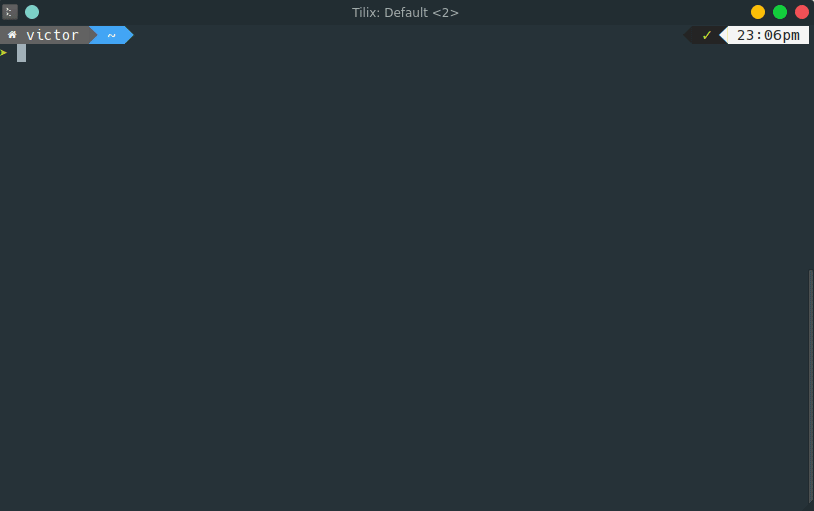
fzf can also be used with other Bash tasks, like history, ssh and even file/dir completion. The GitHub page has a lot documentation on how to implement auto completion.
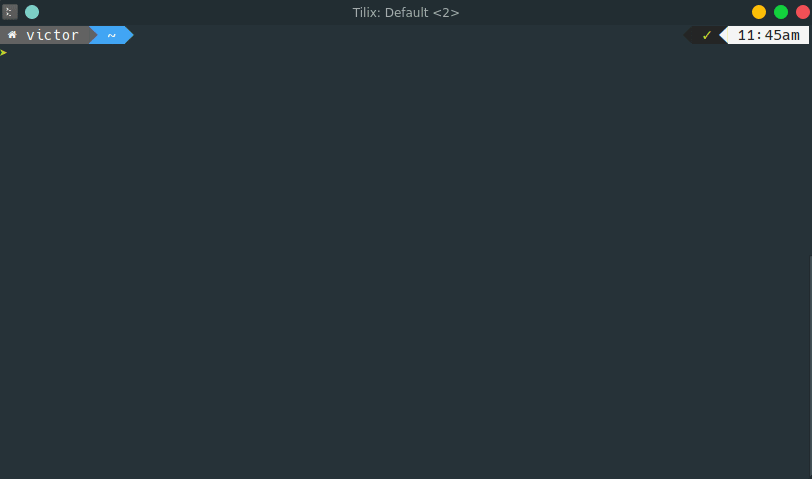
You can also use the --preview option to output the current selection into a preview box, and even call a command to be used with that value. For example, we can preview all the files in a folder by searching for files (with find or fd), piping the output to fzf, and then using a program like cat (on the example below I’m using bat, which is a clone of cat with the addition of syntax highlight and other cool things) to preview the files.
fd -d 1 -t f | fzf --preview 'bat --color "always" {}' --preview-window=right:60%
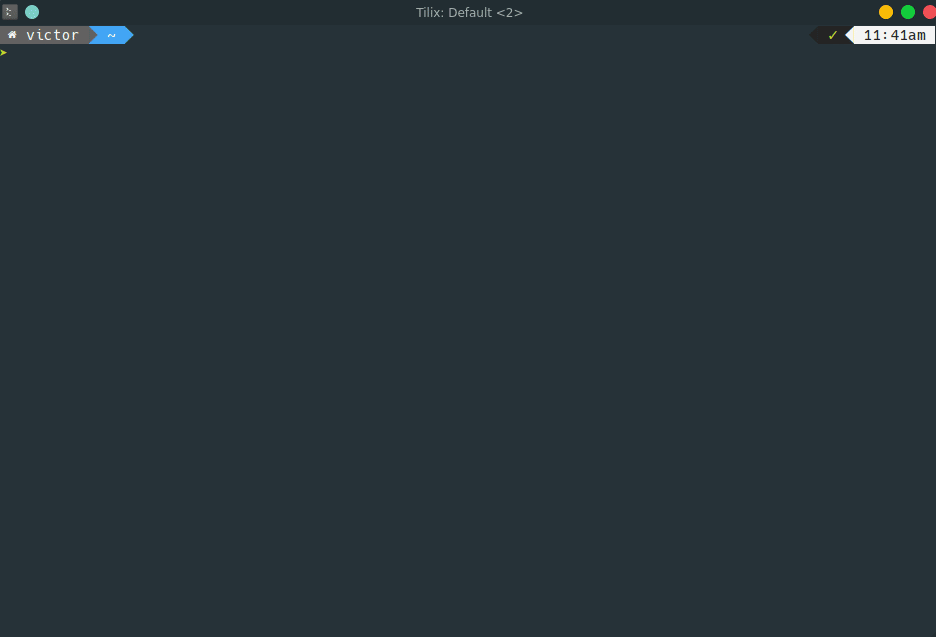
I’ve covered only the very basic usage for fzf, but it should give you an idea of how powerful this finder utility is. On future posts I’m going to cover other use cases, like the git workflow that I use.
References: