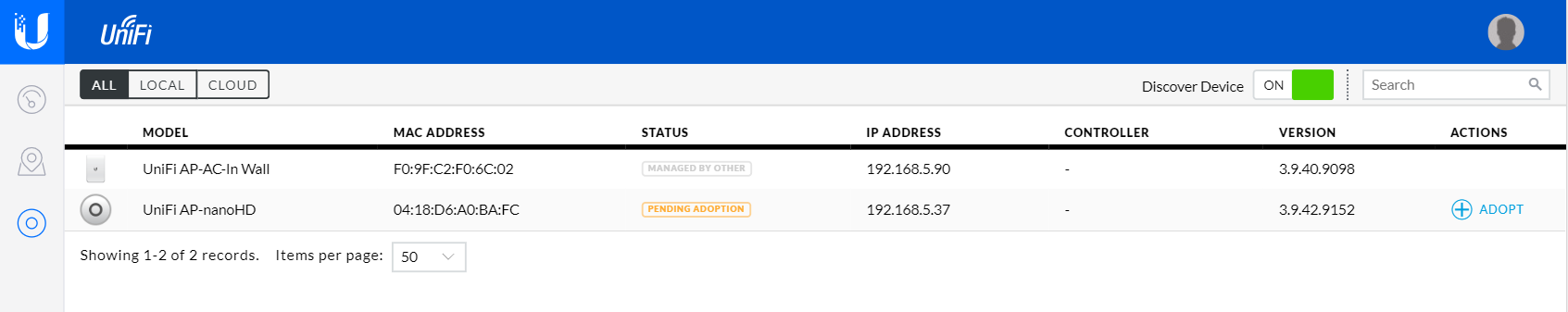Quick instructions on how to migrate a Unifi controller on Linux. Note that it requires SSH access to the AP and a bit of downtime.
a. Logon to your old Unifi controller, go to Settings=>Auto Backup and download a backup
Note: Force a new backup if you have new changes
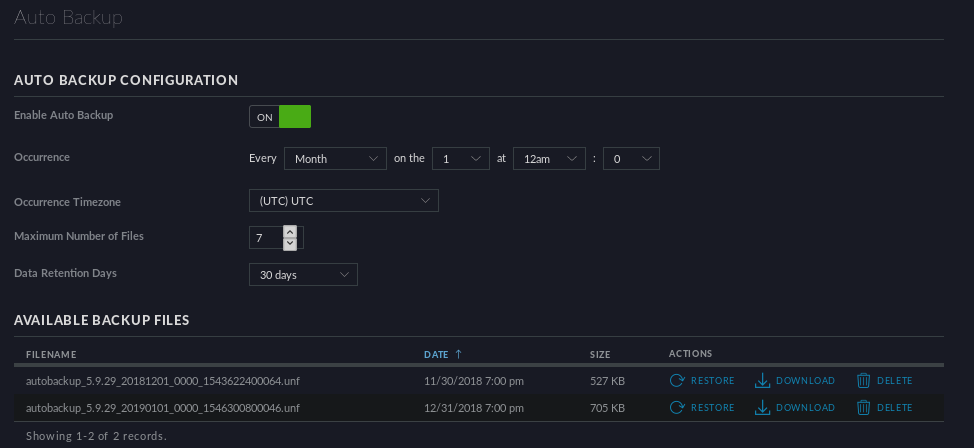
b. Browse to your AP, write down the IP address
c. Select the AP, go to Config=>Manage Device=>Forget this device and click on Forget (click ok on the alert)
d. Login to the new controller and on the first screen restore the backup you saved on step a
e. Once the controller is back up, SSH into the AP with the default user (ubnt:ubnt or root:ubnt) and run the following command (change [controler_ip] for the IP of your controller)
set-inform http://[controller-ip]:8080/inform
f. On the new controller, under devices, the AP should be showing for ‘adoption’. Click on ADOPT