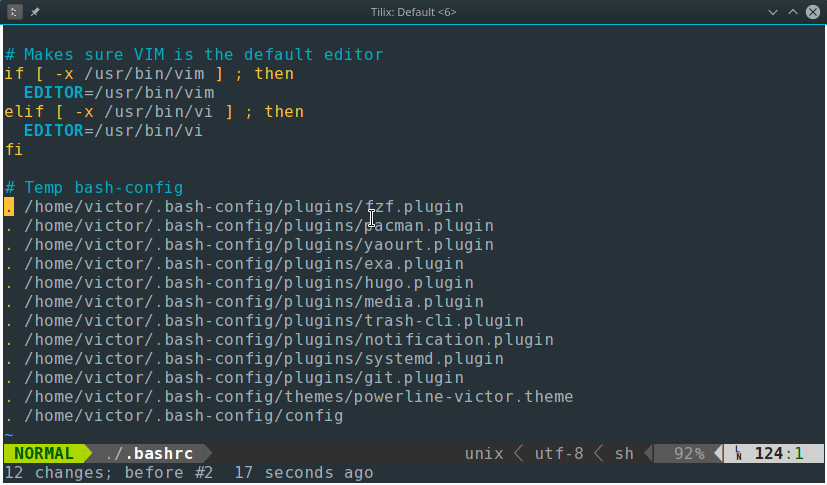A simple way of to edit (like commenting or uncommenting) a block of lines/code in Vim.
The example below explains how to comment multiple lines:
- Place the cursor on the first line that you’d like to edit
- Press
Ctrl+v - User the arrow keys to go down until the last line
- Press
Shift+ito go into insert mode - Press
# - Press
Escand wait a second